 Lesson 8: Prepare to Share
Lesson 8: Prepare to Share
1. Readings
Read Lesson 8 in the Office 365 guide,
page 171-192.
Project
Several sample appointments using Microsoft Outlook Calendar.
Downloads
GlenGlick3.jpg.
2. Practice
Do the Practice Activity on page 193.
3. Assessment
Review the Test questions on page 194.

Mail->Options: Manage Myself->Settings
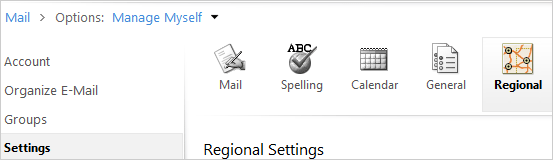
From the Admin Resources.
1. Admin->Resources->Downloads, page 175
2. Admin->Resources->Downloads->Install Microsoft Lync->Install, page 178
3. Admin->Resources->Setup and Configure your Office desktop apps->Set up, page 180
From the Mail Options Menus.
1. Mail->Options-> See All Options, page 189
2. Mail->Options: Manage Myself->Settings->Regional, page 190
3. Mail->Options: Manage Myself->Settings->Calendar, page 191
